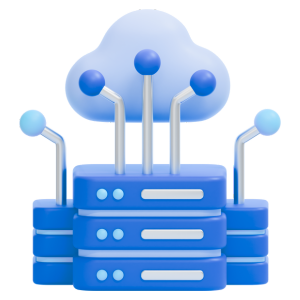Introduction
Keeping track of IT assets is a major challenge for many organizations. This lack of visibility leads to wasted budget, compliance risks, and needless headaches for finance and IT teams. So how can you solve it? The solution is to establish and maintain a fixed asset register dedicated to your IT assets.
In this guide, you’ll learn:
- What an IT asset register is and why it’s critical for visibility, control, and compliance.
- What key details an effective IT asset register should include.
- How to maintain and optimize a fixed asset register using tools like AssetCues.

What Is an IT Asset Register?
An IT asset register is a detailed record of organizational technology assets. It tracks every asset’s lifecycle, covering purchase, usage, and eventual disposal. Moreover, it offers real-time visibility of hardware and software assets. Sometimes called a digital asset register, it includes both physical and virtual IT assets.
Put simply, an IT asset register serves as a single source of truth for all tech inventory. It combines the roles of a hardware (for physical devices) and a software asset register (for applications and licenses) in one place. This means you always know what assets you have, where each asset is, and who is responsible for it.
Why an IT Asset Register Matters
Maintaining an accurate IT asset register is crucial for several reasons:
-
Avoiding “Ghost” Assets:
Without a proper register, companies often have incomplete or erroneous asset records. Phantom “ghost assets” can inflate costs by causing you to pay for insurance or taxes on assets you don’t actually have. A robust asset register helps eliminate these phantom entries and keeps records accurate. Even large institutions like the Pentagon have failed audits due to missing or unaccounted assets, showing how widespread this problem is.
-
Ensuring Compliance:
Untracked software and hardware often cause serious compliance risks and financial losses. For instance, software license violations can trigger costly audit fines exceeding $1 million. Therefore, tracking licenses, renewals, and usage in the register keeps you audit-ready. Similarly, maintaining accurate asset records ensures financial statements stay correct and regulatory compliant.
-
Accountability & Security:
Knowing precisely which IT equipment and software exists and who uses each asset improves accountability. Assigning every asset to an owner ensures clear responsibility and ownership. This significantly reduces risks of theft, loss, or untracked missing assets. Additionally, IT security teams quickly detect unauthorized devices, closing dangerous security gaps.
-
Operational Efficiency:
An up-to-date register saves significant time and reduces operational frustration. IT and finance teams avoid scrambling to locate assets or reconcile records. For instance, new employee equipment requests are quickly fulfilled by checking availability. Likewise, IT support retrieves details instantly, expediting repairs and minimizing workplace disruptions.
In short, not having a well-maintained IT asset register can lead to wasted money, failed audits, productivity loss, and security risks. By contrast, keeping an accurate register helps avoid these problems and sets the stage for better IT management.
What to Include in an IT Asset Register
A good IT asset register isn’t just a list of asset names. It should capture key information about each asset to manage it through its lifecycle. Make sure to include details such as:
- Identification: Unique asset ID or tag, asset name, and category.
- Description: Brief description or model/specs of the asset.
- Owner & Location: Who the asset is assigned to, and where it is used or stored.
- Financial Details: Purchase date, purchase cost, current value/depreciation, and warranty or support info.
- Status & History: The asset’s current status (e.g. in use, in repair, retired) and history of maintenance or repairs, plus disposal details when applicable.
- Software License Info: For software assets, record license keys or IDs, number of users or seats, license type, expiration/renewal date, and compliance status (whether you are within permitted license usage).
By tracking all these fields, your register effectively serves as both the hardware and software asset register for the company. This comprehensive data ensures you know exactly what each asset is, where it is, who is responsible for it, and its status from acquisition to retirement. For organizations still using spreadsheets, our guide on asset register systems vs excel explains when it’s time to upgrade to a dedicated platform for better accuracy and efficiency.
How to Create and Maintain a Fixed Asset Register (Step-by-Step Guide)
Building and maintaining a fixed asset register is an ongoing process. Follow these steps to set up and sustain your register:
-
Inventory All Assets:
Take a complete inventory of all current IT assets (both hardware and software).
-
Choose a System:
Decide how to track assets (a spreadsheet for a small team, or dedicated IT asset management software like AssetCues for a larger enterprise).
-
Define Data Fields:
Set standardized fields to record for each asset (e.g. asset ID, owner, location, purchase date, etc.).
-
Tag & Log Assets:
Label each physical asset with a unique tag (barcode/QR) and record it in the register; also assign unique identifiers and log all software licenses.
-
Update with Changes:
Update the register whenever an asset is purchased, assigned, transferred, or retired. Make this part of regular IT procedures so no asset change goes unrecorded.
-
Audit Periodically:
Perform audits (e.g. annually or quarterly) to verify the physical assets and software licenses match the register. Investigate and fix any discrepancies.
-
Maintain Continuously:
Keep the register up to date at all times. Assign responsibility to an asset manager or team, and ensure every change is logged promptly.
Pro Tip: Automate as much as possible. For example, use network discovery tools to detect new devices or integrate your asset management software with purchasing systems so new assets get logged automatically. Automation reduces manual effort and helps maintain accuracy.
Integrating the Asset Register with ITAM and CMDB Systems
For larger organizations, integrating the asset register with IT Asset Management (ITAM) and Configuration Management Database (CMDB) systems can further enhance data consistency and provide richer insights. It ensures that your asset information stays synchronized across all IT tools, giving both technical and financial teams a unified view.
Benefits of a Well-Maintained IT Asset Register
Diligently maintaining your IT asset register yields significant benefits for the organization:

-
Optimized Spending:
Identify and eliminate underutilized or redundant assets (for example, unused software licenses or idle hardware). Many organizations significantly reduce IT costs in the first year of disciplined asset management by avoiding duplicate purchases and paying only for the resources they actually need.
-
Higher Efficiency:
An organized register makes day-to-day IT operations more efficient. No more digging through outdated spreadsheets or storerooms to find equipment. IT staff can quickly locate any asset and pull up its details for troubleshooting or planning, which means faster issue resolution and less time wasted.
-
Audit & Compliance Readiness:
A current, accurate register is invaluable during audits and compliance checks. You can instantly produce records for each asset — showing purchase history, warranty or license status, and current assignment. This ensures audits go smoothly and greatly reduces the risk of fines or penalties (since you won’t overlook unlicensed software or lost equipment).
(Better decision-making is another benefit: real-time asset data allows proactive planning and smarter budgeting. However, we’ve focused on the core benefits above to keep this section concise.)
How AssetCues Can Help Manage Your IT Asset Register
AssetCues is a modern asset register software platform designed to simplify and automate IT asset tracking. It provides a centralized, cloud-based asset register with powerful features to minimize manual work. Key capabilities of AssetCues include:
- Real-time tracking: Live dashboards and mobile app scanning for instant updates on assets.
- Automated alerts & audit trails: Reminders for upcoming license renewals or warranty expirations, plus a log of all asset changes.
- Integration: Syncs asset data with other systems (like purchasing, finance, or IT service management tools) to eliminate duplicate data entry.
Using a dedicated solution like AssetCues helps keep your register accurate and up to date with minimal effort. The software handles much of the upkeep — collecting data, sending notifications, and syncing records — so your team can focus on more strategic tasks instead of constantly updating spreadsheets. For guidance on setting up your register, check out our asset register examples and excel templates to get started efficiently.
Key Takeaways:
- A well-maintained IT asset register provides a single source of truth, helping organizations track ownership, location, value, and lifecycle status of all IT assets.
- Regular updates and audits are critical for compliance, security, and cost control, preventing ghost assets, audit failures, and operational inefficiencies.
- Automation and integration with ITAM/CMDB systems improve accuracy and efficiency, making asset management scalable as IT environments grow.
Conclusion & Next Steps
Maintaining an accurate IT asset register may seem tedious but remains essential. A well-maintained register prevents overspending and ensures smooth compliance during audits. In today’s tight IT budgets and strict regulations, it delivers unmatched value. It provides a single trusted source for IT and finance teams alike.
Don’t let your organization join the 30% with missing IT assets. Automation with the right tools further simplifies management across the asset landscape. This empowers finance, IT, and leadership with accurate data, security, and confidence.
Summary:
In the end, diligently maintaining your register will save money, reduce risk, and bring peace of mind. With proper processes in place (and a bit of help from asset management software if needed), you can ensure every hardware and software asset is accounted for and optimized — boosting both IT efficiency and compliance.
FAQ – Frequently Asked Questions
Q1. How to manage IT assets in a company?
Ans: You should create an IT asset register and list all hardware. Then, assign each asset a unique ID with barcode tags. Next, record key details like owner, location, and purchase date. Finally, use a dedicated tool like AssetCues for real-time updates.
Q2. What is the difference between an IT asset register and a CMDB?
Ans: First, the asset register tracks ownership, cost, and lifecycle details. Meanwhile, the CMDB focuses on configurations and relationships between items. Moreover, you integrate them to avoid duplicate data entry. Consequently, you gain both financial and operational insights.
Q3. How often should an IT asset register be updated?
Ans: Continuously update the register whenever assets change status or location. Additionally, perform periodic audits quarterly or annually to verify accuracy. If you automate updates, barcode scans instantly refresh central records. Ultimately, current data prevents costly discrepancies.
Q4. What is an asset register in IT (Information Technology)?
Ans: An IT asset register is a specialized inventory of IT resources—hardware, software, data, and network assets—maintained to track each item’s details (ID, location, owner, value) and ensure proper management and security of an organization’s technology assets.
Q5. What should an IT asset register contain?
Ans: An IT asset register should include asset name, unique asset ID, serial number, asset type, location, owner or user, purchase date, cost, warranty details, depreciation, lifecycle status, and compliance information to ensure accurate tracking and audit readiness.