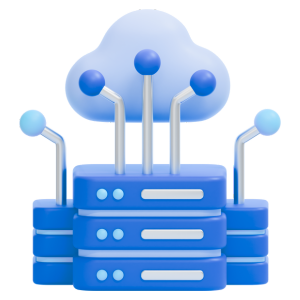Introduction
Tracking hundreds or thousands of assets can be overwhelming without the right tools. Missing equipment, data errors, and audit headaches are common when you rely on spreadsheets or ad-hoc methods. It’s no surprise that 43% of small businesses fail to track assets effectively, losing time and money. For larger enterprises, the stakes are even higher.
Discover how barcode asset tracking can streamline your inventory and improve accuracy in our comprehensive guide, Barcode Asset Tracking: The Complete Guide.
So, how do you choose the right barcode asset tracking software for your organization? The key is to find a system that fits your needs and offers essential features. Look for easy barcode scanning, real-time updates, and integration with your existing systems. In this guide, we explain what barcode asset tracking software is, outline its benefits, list must-have features, and share a checklist to compare vendors.

What Is Barcode Asset Tracking Software?
Barcode asset tracking software uses barcode labels on assets and scanners (or a mobile app). It links each physical item to a digital record in a central database. Each asset gets a unique barcode tag. Scanning that tag instantly pulls up or records details like the asset’s ID, location, status, or maintenance history. In short, it bridges the physical item with its digital record via a quick scan.
Benefits of Using Barcode Asset Tracking Software
Implementing a barcode tracking system delivers tangible benefits for your business.
Here are some of the key advantages:
-
Improved Accuracy & Fewer Errors:
Barcode scanning dramatically reduces data errors compared to manual entry. You get cleaner asset records and far fewer mistakes during audits.
In fact, a study in a hospital pharmacy setting found that implementing barcode scanning reduced data-entry errors from 1.53 % to 0.79 %, more than halving the error rate compared to manual keyboard entry. (PubMed)
-
Time Savings & Efficiency:
Scanning assets is much faster than hand-recording data. Inventory counts and audits that once took days can be done in hours (or minutes).
-
Cost Reduction & Loss Prevention:
Better tracking means fewer lost or misplaced assets, so you avoid buying duplicates or last-minute replacements. With up-to-date records, you always know what you have and where it is.
-
Optimized Maintenance & Asset Lifecycles:
Moreover, many systems allow maintenance logging for each asset, which helps schedule preventive care on time, extend asset life, and reduce unplanned downtime.
-
Enhanced Visibility for Decisions:
Additionally, a centralized system gives managers a clear view of asset location and usage, enabling reallocation of under-used items and strategic purchase planning.
-
Audit Readiness & Compliance:
Every scan or update creates a timestamped log. During audits or regulatory checks, you can instantly report each asset’s location, status, and history. This makes compliance much easier.
-
Scalability as You Grow:
Barcodes are cheap and easy to deploy, so scaling is simple. Whether you have 100 assets or 100,000, a good system can handle the growth. You just print new labels as you need them.

Must-Have Features in Barcode Asset Tracking Software (Key Features Checklist)
Not all asset tracking tools are created equal. When evaluating asset tracking software with barcode scanner capabilities, be sure it offers the following must-have features for enterprise use:
-
Easy Barcode Labeling & Scanning:
The system should let you create unique barcodes for each asset and scan them easily. Ideally, it supports scanning via smartphones (using a mobile app) as well as dedicated barcode scanners.
-
Real-Time Updates & Offline Mode:
Changes should sync across the system immediately so everyone sees the latest data. The software should also work without internet access (offline mode). That way, your team can continue scanning offline and then sync up once back online.
-
Integration with Other Systems:
Moreover, look for integrations or APIs to connect with your other software (ERP, maintenance management, ITSM, accounting, etc.), ensuring seamless asset data flow into existing workflows and avoiding manual data entry.
-
Scalability & Multi-Location:
Furthermore, the solution must handle your asset volume and multiple sites as you grow, supporting tens of thousands of assets across various locations without performance issues.
-
User-Friendly Interface:
The software should be clean and intuitive so staff can use it with minimal training. If basic tasks like searching or checking out an asset are too complicated, people won’t use the system properly.
-
Role-Based Access & Security:
You should be able to set permissions for different roles (administrators, managers, regular users). Also look for enterprise-grade security features like data encryption, single sign-on (SSO), and audit logs to protect sensitive asset data.
-
Audit Trails & Reporting:
Moreover, every transaction (scan, transfer, check-out, edit) should be logged with a timestamp and user ID. Robust reporting tools should let you quickly generate inventory lists, asset history, and audit-ready reports at any time.
-
Alerts & Notifications:
The software should send alerts for key events (e.g. maintenance due, warranty expiring, or an asset missing from its expected location). Timely notifications help your team address issues before they become problems.
-
Analytics & Insights:
Furthermore, advanced systems provide dashboards or analytics to spot patterns in asset usage and performance. These insights can highlight under-utilized equipment, high-maintenance items, or other trends to guide better decisions.
-
Customization & Future-Proofing:
The system should adapt to your workflows (e.g. allow custom fields) rather than force you to change. Bonus points if it also supports other tagging tech (like RFID or IoT) in addition to barcodes, so you can expand later without switching systems.
Discover how to choose between barcodes, RFID, and GPS tracking>>
How to Choose the Right Barcode Asset Tracking Software (Step-by-Step Guide)
- Identify which assets you need to track and why, and gather requirements from all stakeholders.
- Research the market and shortlist a few barcode asset tracking solutions that match your needs.
- Compare your finalists side by side for features, ease of use, integrations, scalability, and cost.
- Get demos or trials of your top choices, test them with real use cases, and gather feedback.
- Check each vendor’s stability, reputation, and support to ensure they can be a reliable long-term partner.
- Double-check the chosen solution meets all your must-haves, clarify the contract terms, and plan a smooth implementation (training, rollout, data migration).
FAQs
Q.Barcode vs. RFID – Which is better for asset tracking?
A. Both barcode and RFID have advantages, depending on your tracking needs and budget. Barcodes are affordable and easy to use for close-range scanning. Meanwhile, RFID scans multiple items quickly at a distance, ideal for bulk or hard-to-reach assets. Many companies choose a hybrid approach, using barcodes for most assets and RFID for high-value or frequently moved items.
Q. Do we need special hardware to scan barcodes, or can smartphones be used?
A. Yes, smartphones can be used as barcode scanners with the right app, providing a cost-effective and flexible solution. For heavy scanning, dedicated barcode scanners improve speed and accuracy, especially in low light or tough conditions. Therefore, many businesses use smartphone apps for occasional scans and specialized scanners for large inventories.
Q. How much does barcode asset tracking software cost?
A. Costs vary by vendor and scale, starting from a few hundred dollars per year for small setups. Enterprise systems cost more but offer advanced features and support. Additional expenses may include barcode printers, labels, and scanners. Despite this, the ROI is strong by reducing lost assets and saving labor during audits.
Conclusion and Next Steps
Choosing the right barcode asset tracking software is a valuable investment in your organization’s efficiency and accountability. The ideal solution combines all the essential capabilities—easy barcode scanning, real-time updates, seamless integration, and insightful analytics—in a package that fits your workflows and scales with your business. Remember, there’s no one-size-fits-all winner; the “right” software is the one that best aligns with your assets, your team, and your goals.
By carefully considering the features that matter most and following a structured selection process, you can avoid costly missteps and find a system that delivers lasting value. The payoff will soon show in daily operations: fewer missing items, faster audits, more productive employees, and data-driven insights guiding smarter decisions about asset usage and purchases.
In fact, a good asset tracking system can turn asset management from a mundane chore into a strategic advantage. For example, some enterprise platforms (like AssetCues) not only handle barcode tracking but also integrate with IoT sensors, provide mobile/offline access, and connect to ERP systems. This shows the comprehensive capabilities top-tier solutions can offer.
Ready to take control of your assets? Consider downloading our free Asset Tracking Software Features Checklist to kickstart your evaluation. Or reach out to schedule a demo to see barcode asset tracking in action. With the right tools and guidance, you’ll be well on your way to a more organized, efficient, and intelligent asset management strategy. Good luck on your asset tracking journey!