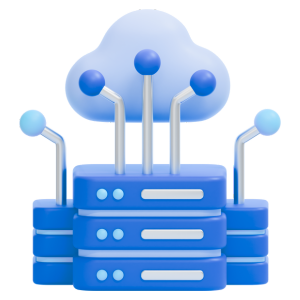Introduction
Are you tired of juggling spreadsheets and searching for missing equipment? Implementing an asset tracking barcode system can be a game-changer for accuracy and efficiency.
Manual tracking is error-prone: typing data yields about 1 error per 300 keystrokes, whereas scanning barcodes misreads only about 1 in 3 million characters. And since barcodes are already everywhere, people are comfortable using them.
This guide walks you through a step-by-step plan to set up a barcode asset tracking system in your organization. We’ll cover everything from planning which assets to tag and choosing the right tools, to labeling items, training your staff, and maintenance. By following these steps, enterprises can achieve cleaner asset records, faster audits, and cross-department benefits.
Why Implement a Barcode Asset Tracking System? (Key Benefits)
Implementing a barcode asset tracking system offers major improvements in accuracy, efficiency, and control. Key benefits include:

-
Improved Accuracy & Data Integrity:
Scanning barcodes virtually eliminates manual data entry errors, giving finance and audit teams much cleaner data.
-
Efficiency & Time Savings:
Inventory counts that once took days can now be done in hours. Staff spend less time searching for equipment and more time on valuable tasks.
-
Cost Reduction & ROI:
Barcodes are a low-cost solution to prevent asset loss. They often pay for themselves quickly – one study saw a 50× return by cutting losses and theft.
-
Better Asset Visibility & Control:
With every asset tagged and logged, managers get real-time visibility into asset locations and status. As a result, fewer items go missing, audits are easier, and some organizations have seen about 30% fewer missing assets and audits 50% faster after adopting barcodes.
Step-by-Step: Implementing a Barcode Asset Tracking System
Implementing a barcode asset tracking system is manageable when you break it into clear steps. The rollout requires only a few basic components. By following this plan, you can integrate the system with your workflows and scale it as your enterprise grows.
![]()
Step 1: Identify Assets and Define Tracking Goals
Decide which assets to track (with input from all departments) and why. Many companies begin with a fixed asset barcode system for high-value equipment, but you may also include inventory and supplies. Set clear goals for the project – for instance, cut audit time by 50% or eliminate lost equipment – so you can measure success. To start, focus on tagging your most critical or mobile assets first for some quick wins.
Step 2: What Tools Do You Need for a Barcode Asset Tracking System?
A barcode asset tracking system has three main components: labels for each asset, a way to scan them, and software to manage the data.
- Labels: Affix a durable barcode label to each asset (you can print these in-house or buy them).
- Scanner: Use a handheld barcode scanner or a smartphone app to scan the tags. Ensure it can send scan data to your software in real time.
- Software: Use asset tracking software to record and manage asset data. Ideally, it should support barcode input, seamlessly integrate with other systems to prevent duplicate work, and consistently generate useful reports for audits, inventory, and more.
Learn more about RFID, Barcode, and GPS technologies in this in-depth asset tracking guide to find the best fit for your organization.
Step 3: Generate Barcodes and Label Your Assets
Now it’s time to put the plan into action by creating barcodes and tagging each asset.
-
Generate Asset IDs:
Assign a unique ID to every asset to link the physical tag with its record in the software. Your asset software might auto-assign IDs, or you can define your own scheme (e.g. IT-1001 for an IT asset). Once you have an ID, generate a barcode for it.
-
Print and Attach Labels:
Print or order barcode labels and attach one to each asset. Place labels in a consistent, easy-to-scan location, such as the bottom of a laptop or the side of a machine. Ensure employees know not to remove or cover these tags.
-
Register Assets in the Software:
As you label each item, enter its details into the tracking software. Then, scan or type the barcode ID to link the physical tag with its digital record. Next, fill in key fields like asset name, category, location, and owner. Finally, scan a few items after labeling to verify accuracy and catch any mistakes early.
Step 4: Test the System on a Small Scale (Pilot Run)
Before launching the system company-wide, start with a small-scale pilot in one department or location. Choose a group that’s manageable yet representative of your operations. Let staff use the barcode system in their daily tasks, then observe usage, gather feedback, and check for issues like scanning errors or confusing steps. Ensure it genuinely improves their workflow and note anything that causes friction.
Use insights from the pilot to refine the system before a full rollout. Fix issues while the scope is small to avoid larger problems later. A smooth, successful pilot builds momentum—if asset searches are 80% faster and audits more efficient, it encourages support across the organization.
Step 5: How to Train Employees on the New Asset Barcode System
Even the best asset tracking system can fail without proper employee adoption. Start by offering short, hands-on training sessions tailored to each role. IT and warehouse staff should practice scanning and updating records, while managers and finance teams should learn to run reports and audits. Keep sessions practical, and provide quick-reference aids like cheat sheets or short videos.
Show how the system benefits each user—less paperwork, fewer lost items, and faster audits. When employees see how it simplifies their tasks, they’re more likely to use it consistently. Emphasize that the tool is easy to use and will improve daily workflows across departments.
Set clear usage policies to drive accountability and data accuracy. For example, require barcode scans for every asset transfer or new assignment, and have managers enforce this rule. Also, encourage a feedback loop by creating a space for employees to share questions or suggestions, helping them feel involved and heard.
Step 6: How to Maintain and Audit Your Barcode Asset Tracking System Over Time
Implementing a barcode asset tracking system is not a one-time task—it needs ongoing maintenance and audits. Conduct periodic asset audits, such as annually, by scanning assets and comparing them to records to catch discrepancies. Always update the system promptly when assets are acquired, moved, or retired to keep data accurate and reliable.
Regularly maintain your tools by applying software updates and fixing or replacing faulty scanners. Additionally, monitor system usage with reports to ensure each department scans as required. If gaps appear, investigate and address them early. As your business grows, review and improve the process regularly to keep the system effective.
Explore barcode asset tracking software and key features>>
FAQs
Q.How does barcode asset tracking work?
A. First, unique barcode labels are affixed to each physical asset that needs to be tracked. Next, these barcodes are scanned by staff members using mobile devices or dedicated scanners whenever asset movements or updates occur. Finally, the scanned information is automatically transmitted to the asset management software where records are instantly updated and maintained.
Q.What equipment do I need for barcode asset tracking?
A. Initially, durable barcode labels must be purchased and applied to all assets requiring tracking. Additionally, scanning devices are needed, though existing smartphones can be utilized with appropriate scanning applications to reduce costs. Furthermore, comprehensive asset tracking software is required to manage and store all the collected data from scanning activities.
Q.What is a barcode system for asset tracking?
A. A barcode system for asset tracking uses barcode labels on assets, along with scanners and software, to track and update asset information. Each asset gets a barcode tag that, when scanned, automatically pulls up or updates that asset’s details in a central database, ensuring accurate, up-to-date records.
Conclusion and Next Steps
Implementing a barcode asset tracking system takes effort, but the results are worth it. You gain accurate records, faster audits, and confidence that every asset is tracked.
Use specialized tools like AssetCues to simplify setup with integrated software and mobile apps. These solutions speed up rollout and support advanced features or integrations when needed.
With the right tools, a clear plan, and full team buy-in, you can turn manual chaos into a streamlined digital system with real-time control—making you wonder how you ever managed without it.