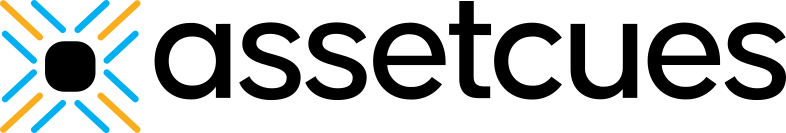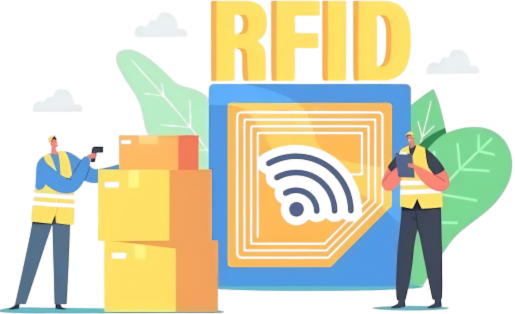What is Configuration Management Database (CMDB)?
A Configuration Management Database (CMDB) is a critical tool in the realm of IT management and is distinct from IT Asset Management (ITAM).
It is a centralized repository that functions as a data warehouse, storing comprehensive information about an organization’s IT environment. It is specifically designed for configuration management, making it the go-to resource for tracking the configuration and relationships of IT assets.
TL;DR
A Configuration Management Database (CMDB) is a centralized repository for tracking and managing IT assets, their configurations, and relationships within an organization’s IT environment.
CMDB differs from IT Asset Management (ITAM) as it focuses on live IT assets, their dependencies, and configurations, while ITAM deals with assets throughout their lifecycle.
Implementing a CMDB involves data gathering, regular reviews for data accuracy, and a strong emphasis on automation for real-time updates.
CMDB centralizes IT data, prevents outages, enhances incident and problem management, supports compliance, and enables efficient cost tracking, making it a crucial tool for modern IT.
How Is It Different from IT Asset Management (ITAM)?
IT Asset Management (ITAM) and Configuration Management Database (CMDB) serve different but complementary purposes. ITAM focuses on accounting for assets throughout their lifecycle, encompassing procurement, software license management, technology refresh, and valuation. In contrast, a CMDB primarily deals with live IT assets within the organization, understanding their composition, usage, and relationships.
How to Implement Configuration Management Database (CMDB)?
Implementing a Configuration Management Database (CMDB) involves several steps:
- Data Gathering: Start by identifying and importing Configuration Items (CIs) into the Configuration Management Database (CMDB). Data import tools are typically used for this, although manual methods are discouraged due to scalability issues and error risks.
- Data Review: Ensure data accuracy and consistency through regular reviews. Identify and address any gaps in information.
- Automation: For optimal Configuration Management Database (CMDB) functionality, aim for automation in data updates. Frequent updates are necessary to maintain high accuracy.
Real-Time Benefits of Configuration Management Database (CMDB)
A well-implemented Configuration Management Database (CMDB) offers several real-time benefits:
- Data Centralization: A CMDB brings together siloed data from across the enterprise, providing IT operations with a single source of truth. This centralized view prevents data fragmentation and streamlines IT resource management.
- Outage Prevention: By providing visibility into IT assets and their dependencies, a CMDB helps prevent outages. IT teams can proactively identify potential issues and take preventive measures.
- Efficient Incident and Problem Management: Configuration Management Database (CMDB) enhances core IT Service Management (ITSM) practices like incident, change, and problem management. It aids in quick incident resolution by identifying root causes and impacted assets.
- Compliance and Audit Management: Configuration Management Database (CMDB) assists in maintaining compliance by managing audit trails and controls. It helps organizations avoid security breaches and fines associated with non-compliance.
- Cost Tracking: Configuration Management Database (CMDB) enables tracking of software licenses and cloud costs, allowing organizations to optimize their software expenditures and manage cloud resources efficiently.
Challenges of Configuration Management Database (CMDB)
Despite its advantages, Configuration Management Database (CMDB) implementation can face challenges, including:
- Accuracy Maintenance: Ensuring the CMDB remains accurate can be challenging due to factors like infrequent discovery tool runs or overreliance on manual data input.
- Centralization: While CMDB centralizes data, not all asset data needs to reside exclusively in it. Select data from other tools based on relevance.
- Multiple Data Sources: Dealing with data from multiple sources can lead to confusion and inconsistent categorization.
- Relevancy: CMDB should contain only relevant and focused data that supports processes and use cases. Avoid unnecessary data clutter.
- Team Commitment: Successful CMDB implementation requires full commitment from the organization and its teams. Lack of commitment can hinder its effectiveness.
- Tool Selection: Choosing the right CMDB tool is crucial. Some tools may not adapt well to changing asset landscapes, so select tools that pivot quickly.